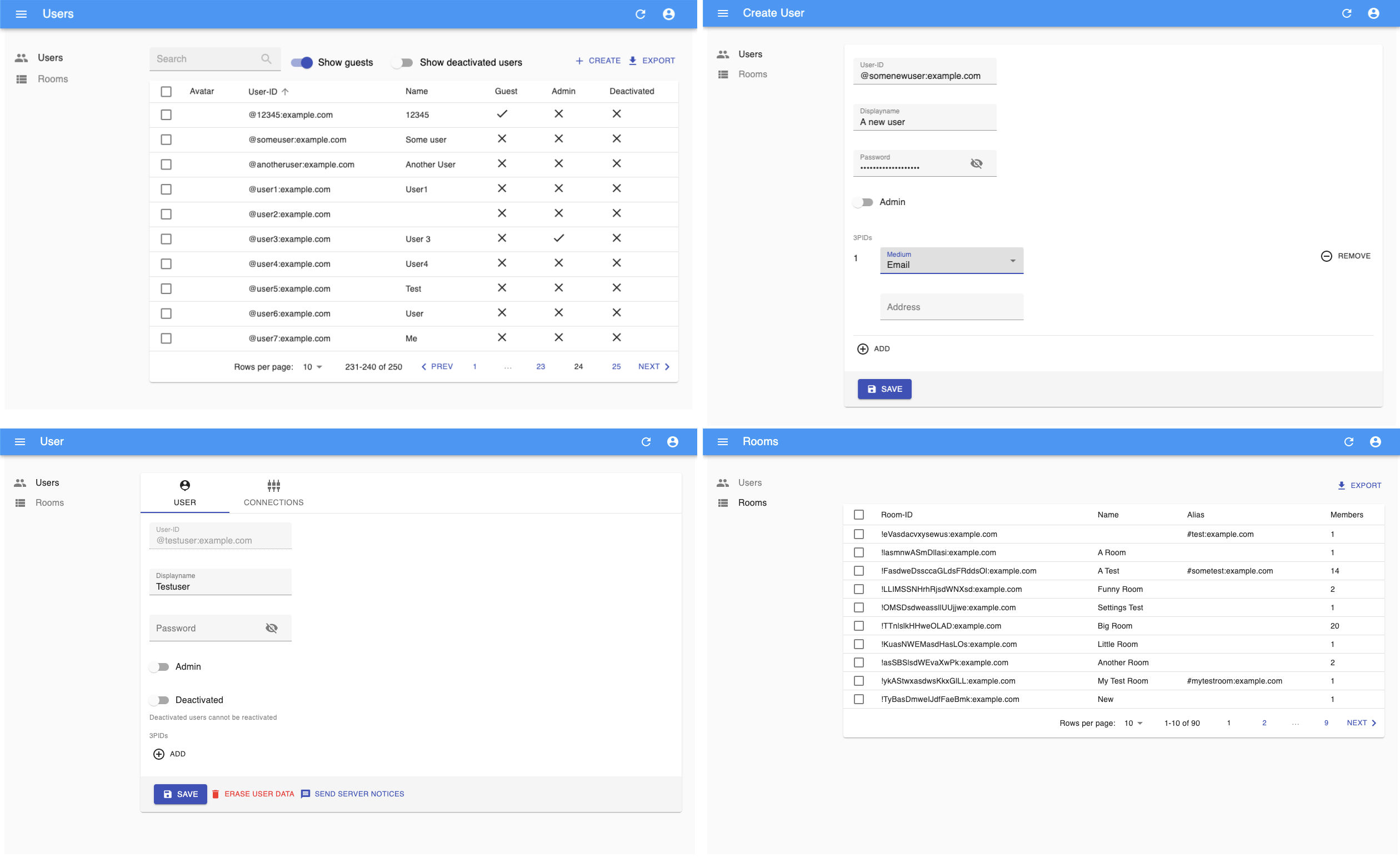mirror of
https://github.com/UA-Fediland/synapse-admin.git
synced 2026-02-20 18:42:39 +00:00
Bumps [ssri](https://github.com/npm/ssri) from 6.0.1 to 6.0.2. - [Release notes](https://github.com/npm/ssri/releases) - [Changelog](https://github.com/npm/ssri/blob/v6.0.2/CHANGELOG.md) - [Commits](https://github.com/npm/ssri/compare/v6.0.1...v6.0.2) Signed-off-by: dependabot[bot] <support@github.com> |
||
|---|---|---|
| public | ||
| src | ||
| .dockerignore | ||
| .gitignore | ||
| .prettierrc | ||
| .travis.yml | ||
| Dockerfile | ||
| LICENSE | ||
| package.json | ||
| README.md | ||
| screenshots.jpg | ||
| yarn.lock | ||
Synapse admin ui
This project is built using react-admin.
It needs at least Synapse v1.23.0 for all functions to work as expected!
You get your server version with the request /_synapse/admin/v1/server_version.
See also Synapse version API.
After entering the URL on the login page of synapse-admin the server version appears below the input field.
You need access to the following endpoints:
/_matrix/_synapse/admin
See also Synapse administration endpoints
Step-By-Step install:
You have two options:
- Download the source code from github and run using nodejs
- Run the Docker container
Steps for 1):
- make sure you have installed the following: git, yarn, nodejs
- download the source code:
git clone https://github.com/Awesome-Technologies/synapse-admin.git - change into downloaded directory:
cd synapse-admin - download dependencies:
yarn install - start web server:
yarn start
Steps for 2):
- run the Docker container:
docker run -p 8080:80 awesometechnologies/synapse-admin - browse to http://localhost:8080
Screenshots
Development
- Use
yarn testto run all style, lint and unit tests - Use
yarn fixto fix the coding style